Friday, March 09, 2007
Dangers of Mozilla Firefox - Hacking usernames and passwords
Firefox 2.0.0.2 (as to the latest of the moment), using its default security installation setting is to remember all site username and password, all you need to do during log-in to password protected site is just to enter the first letter of your username and firefox will do the rest.
The worst thing is that it can actually show the passwords and usernames (as shown below).
 This situation is dangerous if you are not alone using the computer.
This situation is dangerous if you are not alone using the computer.
A simple work around is by dis-abling the default setting in 3 steps:
1. Go to the "tools" menu in the Firefox browser
2. Choose "option"
3. Then click on the "security" and uncheck the "remember password".
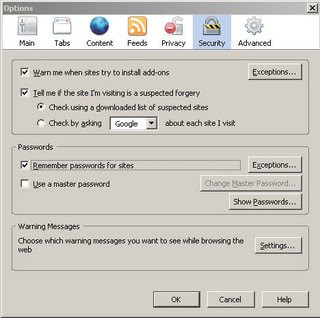
Labels: mozilla+firefox+hacking, mozilla+firefox+usernames+password
2 Comments:
Aren't the passwords saved in an encrypted format and you need a master password to actually see them? Well, it's a different situation if you didn't set a master password :-(
commented by  Sam, 7:59 PM
Sam, 7:59 PM
 Sam, 7:59 PM
Sam, 7:59 PM
Who are you? Cause March 8 is the day I posted this find of mine... seems to be very similar to my post...
http://goobimama.blogspot.com/2007/03/march-08-2007-day-firefox-broke-my.html
http://goobimama.blogspot.com/2007/03/march-08-2007-day-firefox-broke-my.html



 Stumble It!
Stumble It!
