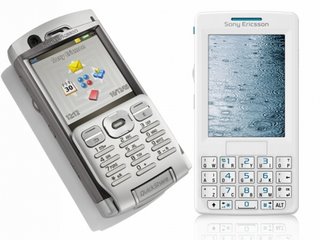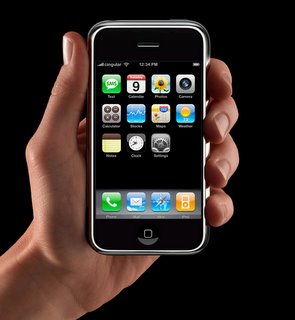Wednesday, January 31, 2007
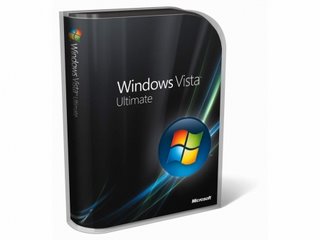 The two flagship products — which were released to business customers on November 30th 2006 —will be available for consumers starting today in retail stores across thirty countries. In India specifically, Original Equipment manufacturers (OEMs) including HCL, HP, Lenovo Sahara, Wipro and Zenith are launching a range of Vista compatible PCs to provide people with the widest range of hardware options.
The two flagship products — which were released to business customers on November 30th 2006 —will be available for consumers starting today in retail stores across thirty countries. In India specifically, Original Equipment manufacturers (OEMs) including HCL, HP, Lenovo Sahara, Wipro and Zenith are launching a range of Vista compatible PCs to provide people with the widest range of hardware options.
 According to Microsoft, Vista is priced comparably to Windows XP. For example, Windows Vista Home Basic is priced the same as Windows XP Home. Genuine Windows Vista loaded PCs in India will retail at a starting price of Rs. 22,000 while the pricing for the Microsoft 2007 Office consumer editions starts at Rs. 6000.
According to Microsoft, Vista is priced comparably to Windows XP. For example, Windows Vista Home Basic is priced the same as Windows XP Home. Genuine Windows Vista loaded PCs in India will retail at a starting price of Rs. 22,000 while the pricing for the Microsoft 2007 Office consumer editions starts at Rs. 6000.
 There has been a significant involvement in developing the product from Microsoft India Development Centre (MSIDC) and involvement from engineers at the Indian Global Technical Support Centre (GTSC) in the Beta phase of the product.
There has been a significant involvement in developing the product from Microsoft India Development Centre (MSIDC) and involvement from engineers at the Indian Global Technical Support Centre (GTSC) in the Beta phase of the product.
 "When the Google Mini was introduced two years ago, it set a new standard for sophisticated search features in a small, simple and affordable appliance," said Dave Girouard, vice president and general manager, Google Enterprise. "As search becomes more critical to businesses of all sizes, we continue to add even more sophisticated search features that, until now, had only been available to large businesses."Starting at $1995, the new Google Mini introduces Secure Search, Google OneBox for Enterprise and Site Search Improvements.The Google Mini is offered in versions that search from 50,000 up to 300,000 documents, includes a year of support and is available for purchase online.
"When the Google Mini was introduced two years ago, it set a new standard for sophisticated search features in a small, simple and affordable appliance," said Dave Girouard, vice president and general manager, Google Enterprise. "As search becomes more critical to businesses of all sizes, we continue to add even more sophisticated search features that, until now, had only been available to large businesses."Starting at $1995, the new Google Mini introduces Secure Search, Google OneBox for Enterprise and Site Search Improvements.The Google Mini is offered in versions that search from 50,000 up to 300,000 documents, includes a year of support and is available for purchase online.
Sunday, January 28, 2007
Thursday, January 18, 2007
The pricing plan comes weeks after AT&T closed its $85.8 billion acquisition of BellSouth, the largest telecommunications merger in history. With the merger, AT&T became the sole owner of Cingular Wireless, and on Monday the company dropped the Cingular brand in favor of the AT&T name. AT&T previously owned 60 percent of Cingular, and BellSouth owned 40 percent. The combined company offers wireless and landline service in 22 states.
Wednesday, January 17, 2007

According to Linksys, "With broadband penetration in India breaking new barriers everyday, the connected home is fast becoming a reality for the average Indian. The solution overall is cost effective as well. A wireless router can cost between Rs 4000 to Rs 6000 depending on the range needed. Most notebooks would have built in wireless capabilities, and each PC would require a wireless adapter, costing Rs 2000 or so. With LinkSys products, various gadgets can be connected in the home network, depending on different needs."
The pricing for the Linksys Connected Home products is listed as below:Wireless-G Printer Server (WPS54G): Rs 6,600Wireless-G PTZ Internet Camera (WVC200): Rs 19,900Compact Wireless-G Internet Video Camera( WVC54GC): Rs 8,900Wireless-G Gaming adapter (WGA54G): Rs. 5,900Wireless-G Music Bridge (WMB54G):5900
Linksys also unveiled three wireless routers — The Linksys Compact all in one Wireless-G broadband router with a wireless wireless access point which allows users to connect Wireless G (802.11gat 54 Mbps) and Wireless B(802.11 at 11 Mbps) devices to the network. It also features a built-in 4 port full duplex 10/100 switch to connect wired Ethernet devices together. The router function ties all these together, to let users share a high speed cable or DSL connection.
The next product is the Three-in-one Wireless-N Broadband Router. The access point built into a router uses the latest wireless networking technology, Wireless N (draft 802.11N). By overlaying the signals of multiple radios, Wireless N's "Multiple–In Multiple-Out" (MIMO) technology multiplies the effective data rate. The MIMO technology uses signal reflections to increases the range and reduce 'dead spots' in the wireless coverage area.With wireless–N, the farther away you are, the more speed advantage you get. Wireless N technology is backward compatible but when both ends of the wireless link are Wireless N, the router can increase the throughput by using twice as much radio band, offering speeds up to 12 times as fast as standard Wireless G.
Linksys also enables easy setting up of wireless network via its SecureEasySetup (SES). The system enters complicated configuration settings automatically eliminating the need to manually enter them. Linksys says "Configuring a system is more because an encrypted channel of communication is established between the router and access point. This eliminates any possibility of a hijacker intercepting the codes."
The Linksys wireless access point with push button SES lets users connect Wireless G (802.11b)devices to wired networks, so users can add PCs to the network without using cables.
Nokia Intellisync Wireless Email provides comprehensive wireless communications capabilities for virtually any device built on any platform. In addition, Nokia now enables operators and enterprises to deliver advanced wireless communications services including wireless email, synchronization for calendars, contacts, files, data and applications, and highly secure device management software for Sony Ericsson users.
The Sony Ericsson P990 smartphone is a Wi-Fi enabled UMTS device that boasts a 2.0 megapixel camera with autofocus and a full QWERTY keyboard beneath the flip-down alpha-numeric keypad for fast text input. The M600 is also a 3G phone, based again on the Symbian operating system, and optimized for wireless email with a dual function keyboard & large 2.6" colour touchscreen.
Friday, January 12, 2007

Eleven Ways to Use LinkedIn
- The average number of LinkedIn connections for people who work at Google is forty-seven.
- The average number for Harvard Business School grads is fifty-eight, so you could skip the MBA, work at Google, and probably get most of the connections you need. Later, you can hire Harvard MBAs to prepare your income taxes.
- People with more than twenty connections are thirty-four times more likely to be approached with a job opportunity than people with less than five.
- All 500 of the Fortune 500 are represented in LinkedIn. In fact, 499 of them are represented by director-level and above employees.
Most people use LinkedIn to “get to someone” in order to make a sale, form a partnership, or get a job. It works well for this because it is an online network of more than 8.5 million experienced professionals from around the world representing 130 industries. However, it is a tool that is under-utilized, so I’ve compiled a top-ten list of ways to increase the value of LinkedIn.
- Increase your visibility.
By adding connections, you increase the likelihood that people will see your profile first when they’re searching for someone to hire or do business with. In addition to appearing at the top of search results (which is a major plus if you’re one of the 52,000 product managers on LinkedIn), people would much rather work with people who their friends know and trust. - Improve your connectability.
Most new users put only their current company in their profile. By doing so, they severely limit their ability to connect with people. You should fill out your profile like it’s an executive bio, so include past companies, education, affiliations, and activities.
You can also include a link to your profile as part of an email signature. The added benefit is that the link enables people to see all your credentials, which would be awkward if not downright strange, as an attachment. - Improve your Google PageRank.
LinkedIn allows you to make your profile information available for search engines to index. Since LinkedIn profiles receive a fairly high PageRank in Google, this is a good way to influence what people see when they search for you.
To do this, create a public profile and select “Full View.” Also, instead of using the default URL, customize your public profile’s URL to be your actual name. To strengthen the visibility of this page in search engines, use this link in various places on the web> For example, when you comment in a blog, include a link to your profile in your signature. - Enhance your search engine results.
In addition to your name, you can also promote your blog or website to search engines like Google and Yahoo! Your LinkedIn profile allows you to publicize websites. There are a few pre-selected categories like “My Website,” “My Company,” etc.
If you select “Other” you can modify the name of the link. If you’re linking to your personal blog, include your name or descriptive terms in the link, and voila! instant search-engine optimization for your site. To make this work, be sure your public profile setting is set to “Full View.” - Perform blind, “reverse,” and company reference checks.
LinkedIn’s reference check tool to input a company name and the years the person worked at the company to search for references. Your search will find the people who worked at the company during the same time period. Since references provided by a candidate will generally be glowing, this is a good way to get more balanced data.
Companies will typically check your references before hiring you, but have you ever thought of checking your prospective manager’s references? Most interviewees don’t have the audacity to ask a potential boss for references, but with LinkedIn you have a way to scope her out.
You can also check up on the company itself by finding the person who used to have the job that you’re interviewing for. Do this by searching for job title and company, but be sure to uncheck “Current titles only.” By contacting people who used to hold the position, you can get the inside scoop on the job, manager and growth potential.
By the way, if using LinkedIn in these ways becomes a common practice, we’re apt to see more truthful resumes. There’s nothing more amusing than to find out that the candidate who claims to have caused some huge success was a total bozo who was just along for the ride. - Increase the relevancy of your job search.
Use LinkedIn’s advanced search to find people with educational and work experience like yours to see where they work. For example, a programmer would use search keywords such as “Ruby on Rails,” “C++,” “Python,” “Java,” and “evangelist” to find out where other programmers with these skills work. - Make your interview go smoother.
You can use LinkedIn to find the people that you’re meeting. Knowing that you went to the same school, plays hockey, or shares acquaintances is a lot better than an awkward silence after, “I’m doing fine, thank you.” - Gauge the health of a company.
Perform an advanced search for company name and uncheck the “Current Companies Only” box. This will enable you to scrutinize the rate of turnover and whether key people are abandoning ship. Former employees usually give more candid opinions about a company’s prospects than someone who’s still on board. - Gauge the health of an industry.
If you’re thinking of investing or working in a sector, use LinkedIn to find people who worked for competitors—or even better, companies who failed. For example, suppose you wanted to build a next generation online pet store, you’d probably learn a lot from speaking with former Pets.com or WebVan employees. - Track startups.
You can see people in your network who are initiating new startups by doing an advanced search for a range of keywords such as “stealth” or “new startup.” Apply the “Sort By” filter to “Degrees away from you” in order to see the people closest to you first. - Ask for advice.
LinkedIn’s newest product, LinkedIn Answers, aims to enable this online. The product allows you to broadcast your business-related questions to both your network and the greater LinkedIn network. The premise is that you will get more high-value responses from the people in your network than more open forums.
Thursday, January 11, 2007
Watch Youtube on your Ipod
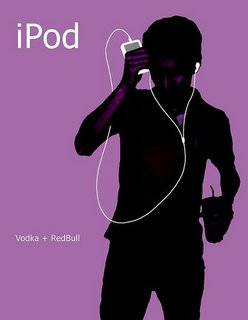 Wanna watch Youtube videos on your iPod? Check out iTube!
Wanna watch Youtube videos on your iPod? Check out iTube!
iTube downloads your favorite Youtube videos, converts it to the iPod format and imports it into iTunes with just one click! All you have to do is paste the URL of the Youtube video into iTube and it takes care of everything else... pretty cool, huh? Now you can watch those dumb ass videos wherever you go!
iTube, brainchild of Benjamin Strah, is a neat software and does everything for you in the background. Can be used for downloading videos from Youtube, Myspace, Metacafe or even Blip.tv and transferring them to the iPod.
While Google Video is also supported by iTube, that may not be very useful as Google Video lets you directly download video clips for the iPod or PSP.
The Creative Xdock Wireless also connects directly to a powered speaker system or home theater system to play video, photos and music in DTS surround-sound. It is designed to work seamlessly with the iPod and has been certified by Apple under the Made for iPod program.
"We're thrilled that Creative is joining the iPod ecosystem with the launch of the Creative Xdock Wireless," said Philip Schiller, Apple's senior vice president of Worldwide Product Marketing. "Just place your iPod in the Xdock and easily play music wirelessly in any room with the great sound quality of Xtreme Fidelity."
"We designed the Creative Xdock Wireless so an iPod can easily become the audio platform for your entire home," said Sim Wong Hoo, chairman and CEO of Creative. "Your iPod goes in the Creative Xdock Wireless to play music through Creative X-Fi Wireless Receivers in as many rooms as you want - all upconverted to Xtreme Fidelity."Creative's X-Fi Xtreme Fidelity is produced with X-Fi Crystalizer and X-Fi CMSS-3D technology. The X-Fi Crystalizer makes MP3s sound better by analyzing and identifying which parts of the audio stream have been truncated or damaged during compression. It then intelligently and selectively restores the highs and lows from instruments and vocals that are damaged during the compression of MP3s. X-Fi CMSS-3D creates virtual surround sound through speakers or headphones. It expands audio for superior headphone listening so music completely surrounds the listener.
The Creative Xdock Wireless plays music through multiple Creative X-Fi Wireless Receivers, which are sold separately, in different rooms of the home connected to powered speakers or a home theater system. It also features a line-out for connection to powered speakers, which also functions as an optical-out to your home theater for DTS surround-sound and S-video and composite video-out connections, so digital photos and videos stored on an iPod can be displayed on a TV screen. A wireless remote to navigate the iPod menu, adjust volume levels, and activate X-Fi Crystalizer and X-Fi CMSS-3D is included in the package and it docks and charges an iPod and includes line-in for connection of other audio devices.
The Creative Xdock Wireless plays music up to 100 feet away without requiring a wireless network, via Creative X-Fi Wireless Receivers. There are 2 different modes for music playback: broadcast and individual zones. The broadcast and zone modes allow the user to have complete control of whether music is played through every Creative X-Fi Wireless Receiver in the home, or specific Creative X-Fi Wireless Receivers. In broadcast mode, multiple Creative X-Fi Wireless Receivers can receive music in different rooms of the home. In zone mode, a user can turn on or off up to 4 different Creative X-Fi Wireless Receivers independently, to listen to music only in desired rooms. Each Creative X-Fi Wireless Receiver can be controlled with its own remote, to activate X-Fi Crystalizer and X-Fi CMSS-3D, adjust volume, and control music playback.
The Creative Xdock Wireless, designed specifically for use with the iPod with video, iPod photo, iPod mini and iPod Nano, will be available for S$299.00 while the X-Fi Wireless Receiver will be available for S$149.00. Both products will be available in March 2007.
Wednesday, January 10, 2007
iPhone combines three products — a revolutionary mobile phone, a widescreen iPod with touch controls, and a breakthrough Internet communications device with desktop-class email, web browsing, maps, and searching — into one small and lightweight handheld device. iPhone also introduces an entirely new user interface based on a large multi-touch display and pioneering new software, letting you control everything with just your fingers. So it ushers in an era of software power and sophistication never before seen in a mobile device, completely redefining what you can do on a mobile phone.
Technical Specifications
Screen size 3.5 inches
Screen resolution 320 by 480 at 160 ppi
Input method Multi-touch
Operating system OS X
Storage 4GB or 8GB
GSM Quad-band (MHz: 850, 900, 1800, 1900)
Wireless data Wi-Fi (802.11b/g) + EDGE + Bluetooth 2.0
Camera 2.0 megapixels
Battery Up to 5 hours Talk / Video / Browsing
Up to 16 hours Audio playback
Dimensions 4.5 x 2.4 x 0.46 inches / 115 x 61 x 11.6mm
Weight 4.8 ounces / 135 grams
iPhone is a widescreen iPod with touch controls that lets you enjoy all your content — including music, audiobooks, videos, TV shows, and movies — on a beautiful 3.5-inch widescreen display. It also lets you sync your content from the iTunes library on your PC or Mac. And then you can access it all with just the touch of a finger.
- Music
Scroll through your songs, artists, albums, and playlists with just a flick of a finger. Album artwork is dramatically presented on the large display. And now use Cover Flow to browse your music library by album artwork for the first time on an iPod.
- Video
iPhone's stunning 3.5-inch widescreen display is the ultimate way to watch TV shows and movies from the iTunes Store on a pocketable device. Just tap the touch controls for play/pause, chapter forward/backward, and volume.
iPhone is a revolutionary new mobile phone that allows you to make a call by simply pointing your finger at a name or number in your address book, a favorites list, or a call log. It also automatically syncs all your contacts from a PC, Mac, or Internet service. And it lets you select and listen to voicemail messages in whatever order you want — just like email.
- Receiving and making a call
- Visual Voicemail
An industry first, Visual Voicemail allows you to go directly to any of your messages without listening to the prior messages. So you can quickly select the messages that are most important to you.

iPhone includes an SMS application with a predictive QWERTY soft keyboard that prevents and corrects mistakes, making it easier and more efficient to use than the small plastic keyboards on many smartphones.
- Photos
iPhone features a 2-megapixel camera and a photo management application that goes far beyond anything on a phone today. Sync photos from your PC or Mac, and you're ready to browse or email them with the flick of a finger.
iPhone features a rich HTML email client and Safari — the most advanced web browser ever on a portable device — which automatically syncs bookmarks from your PC or Mac. Safari also includes built-in Google and Yahoo! search. iPhone is fully multi-tasking, so you can read a web page while downloading your email in the background over Wi-Fi or EDGE.
Watch QuickTours
- Safari Web Browser
With its advanced Safari browser, iPhone lets you see any web page the way it was designed to be seen, then easily zoom in by simply tapping on the multi-touch display with your finger.

iPhone uses a rich HTML email client that fetches your email in the background from most POP3 or IMAP mail services and displays photos and graphics right along with the text.
- Google Maps
With Google Maps and iPhone's amazing Maps application, you can view maps and satellite images, or get directions and traffic information, all from iPhone's remarkable, easy-to-use touch interface.
- Widgets
iPhone even has widgets: small applications that give you helpful information like stock reports, weather reports, and more in real time.
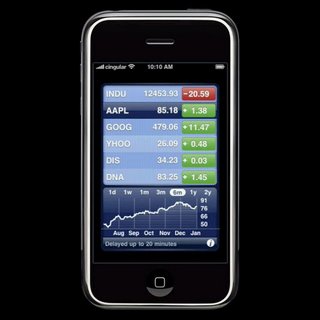
With its advanced Safari browser, iPhone lets you see any web page the way it was designed to be seen, then easily zoom in by simply tapping on the multi-touch display with your finger.
iPhone features the most revolutionary user interface since the mouse. It's an entirely new interface based on a large multi-touch display and innovative new software that lets you control everything using only your fingers. So you can glide through albums with Cover Flow, flip through photos and email them with a touch, or zoom in and out on a section of a web page — all by simply using iPhone's multi-touch display.
Intelligent Keyboard
iPhone's full QWERTY soft keyboard lets you easily send and receive SMS messages in multiple sessions. And the keyboard is predictive, so it prevents and corrects mistakes, making it easier and more efficient to use than the small plastic keyboards on many smartphones.
iPhone uses quad-band GSM, the global standard for wireless communications. It also supports Cingular's EDGE network, 802.11b/g Wi-Fi, and Bluetooth 2.0 with EDR, which links to Apple's new, remarkably compact Bluetooth headset.
Built-in Advanced Sensors
iPhone's accelerometer detects when you rotate the device from portrait to landscape, then automatically changes the contents of the display, so you immediately see the entire width of a web page or a photo in its proper landscape aspect ratio.
The proximity sensor detects when you lift iPhone to your ear and immediately turns off the display to save power and prevent inadvertent touches until iPhone is moved away.
An ambient light sensor automatically adjusts the display's brightness to the appropriate level for the current ambient light, thereby enhancing the user experience and saving power at the same time.
Tuesday, January 09, 2007
 Internet search giant Google is the best company to work for in America, according to Fortune magazine's annual list released on Monday.
Internet search giant Google is the best company to work for in America, according to Fortune magazine's annual list released on Monday.Ranking second was Genentech, the biotech company that topped the list last year, followed by Wegmans Food Markets Inc, according to the magazine's 10th annual list of the "100 Best Companies to Work For."
Google, based in Mountain View, California, ranks No 1 largely due to amenities offered to employees, such as laundry, dry cleaning and automotive services, a swimming spa, gourmet meals, on-site massage and free on-site doctors, Fortune said.
The list was compiled for Fortune by the Great Place to Work Institute in San Francisco, using survey responses from more than 105,000 employees from 446 companies.
Two-thirds of a company's score was based on what employees said about attitudes toward management, job satisfaction and camaraderie, and the balance came from company responses regarding demographic makeup, pay and benefits, management philosophy, communications, opportunities, diversity programs and the like.
Fourth on the list was the Container Store, where sales employees are paid 50 to 100 percent above the industry average; Whole Foods Market, which pays full health care coverage for employees, as do 15 other companies on the list, and Network Appliance, where 95 percent of employees have flexible schedules, Fortune said.
Rounding out the top 10 were SC Johnson & Son, Boston Consulting Group, Methodist Hospital System and WL Gore & Associates, the magazine said.
Of the top 100 companies, almost a third offer on-site child care, while 22 offer fully paid sabbaticals, Fortune said.
Some companies offered unusual benefits, such as Arnold & Porter which offers referral fees of $15,000 if employees recommend a potential new hire who gets a job, and Goldman Sachs Group Inc, where newlyweds or employees who register a domestic partnership get an extra week vacation.
At Houston-based homebuilders David Weekley Homes, employees get their birthdays off.
Compared with 18 companies on the first such list a decade ago, 82 companies on this list offered telecommuting.
Ten years ago, 28 companies offered domestic-partner benefits but now the figure is 70, Fortune said.
Average pay ranged from a high of $181,099 at Nixon Peabody, a Boston-based law firm, to $33,559 at American Fidelity Assurance Co, an insurance company based in Oklahoma City.
Saturday, January 06, 2007
 goFreeSMS is an absolutely free text SMS messaging services that lets you send unlimited SMS messages from your browser or cellphone to any other phone in the world.
goFreeSMS is an absolutely free text SMS messaging services that lets you send unlimited SMS messages from your browser or cellphone to any other phone in the world.
When you provide the name of your country/city, goFreeSMS shows the list of available mobile carriers in your area. Once you find your operator in the list, select it and type your mobile number using the standard international number formatting system.
The neat Flex interface resembles your email application with Folders, Contact List and Compose Message window. The same SMS message can be sent to multiple phones with a 120 character limit.



 Stumble It!
Stumble It!