Thursday, January 11, 2007
Watch Youtube on your Ipod
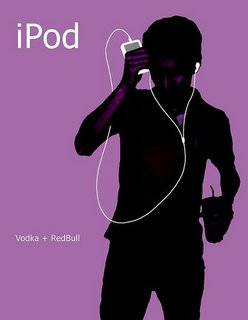 Wanna watch Youtube videos on your iPod? Check out iTube!
Wanna watch Youtube videos on your iPod? Check out iTube!
iTube downloads your favorite Youtube videos, converts it to the iPod format and imports it into iTunes with just one click! All you have to do is paste the URL of the Youtube video into iTube and it takes care of everything else... pretty cool, huh? Now you can watch those dumb ass videos wherever you go!
iTube, brainchild of Benjamin Strah, is a neat software and does everything for you in the background. Can be used for downloading videos from Youtube, Myspace, Metacafe or even Blip.tv and transferring them to the iPod.
While Google Video is also supported by iTube, that may not be very useful as Google Video lets you directly download video clips for the iPod or PSP.



 Stumble It!
Stumble It!
